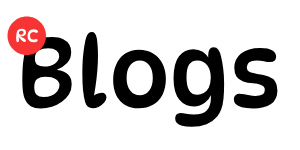Welcome to our comprehensive guide on creating digital art Graphic Design! In today’s increasingly digital world, graphic design has become an essential skill for expressing creativity, communicating ideas, and even building professional careers. Whether you’re a budding artist, a small business owner looking to enhance your brand, or simply someone intrigued by the world of digital art, this blog post is designed to equip you with essential tips and tricks for mastering graphic design software.
Why Graphic Design Matters:
Graphic design plays a pivotal role in virtually every aspect of our lives, from the websites we visit to the advertisements we see. It encompasses a wide range of mediums, including digital illustrations, logos, posters, social media graphics, and more. By mastering graphic design software, you gain the ability to bring your ideas to life in stunning visual form, making your projects stand out and leaving a lasting impression on your audience.
Choosing the Right Software:
Before diving into the tips and tricks of digital art creation, it’s essential to choose the right software for your needs. The market is flooded with options, each offering unique features and capabilities. Among the top contenders are Adobe Photoshop, Adobe Illustrator, and CorelDRAW. Photoshop is renowned for its versatility and extensive range of editing tools, making it ideal for photo editing and digital painting. Illustrator, on the other hand, is tailored for vector-based design, making it perfect for creating logos, icons, and illustrations that can be scaled infinitely without losing quality. CorelDRAW is another powerful vector graphics editor that boasts intuitive tools for designing everything from logos to brochures.
Tips and Tricks for Beginners:
Now that you’ve chosen your software, it’s time to delve into some tips and tricks for getting started with digital art creation.
1. Understanding Layers and Tools:
Layers are a fundamental concept in graphic design software, allowing you to organize and manipulate elements within your project. Familiarize yourself with essential tools such as brushes, pens, shapes, and text tools to unleash your creativity.
2. Mastering Selection and Masking Techniques:
Precise selection and masking techniques are essential for isolating elements within your design and creating complex compositions. Learn how to use tools like the lasso tool, magic wand, and pen tool to achieve seamless results.
3. Exploring Color Theory and Composition:
A solid understanding of color theory and composition can take your digital art to the next level. Experiment with different color palettes, gradients, and blending modes to create visually stunning effects.
4. Utilizing Filters and Effects:
Graphic design software offers a plethora of filters and effects that can add depth, texture, and style to your artwork. Experiment with blur, sharpen, distort, and stylize effects to enhance your designs.
5. Embracing Tutorials and Resources:
Don’t hesitate to seek out tutorials, online courses, and communities dedicated to graphic design. These resources can provide valuable insights, tips, and inspiration to fuel your creative journey.
Conclusion:
By mastering these essential tips and tricks, you’ll be well on your way to creating stunning digital art that captivates and inspires. Whether you’re a complete beginner or looking to refine your skills, this guide is designed to empower you to unleash your creativity and explore the exciting world of graphic design.
Stay tuned as we dive deeper into each of these topics, providing step-by-step tutorials, real-world examples, and expert insights to help you level up your graphic design game. Let’s embark on this journey together and unlock the boundless possibilities of digital artistry!