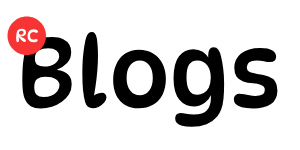MarsCode IDE is an innovative tool that promises to revolutionize the way developers code. This AI-powered integrated development environment (IDE) is packed with features that make it a game-changer for both beginners and seasoned developers alike. Whether you’re just starting out or looking to enhance your workflow, MarsCode’s AI-driven tools like AI Code and Code Autopilot can significantly boost your productivity.
This guide will walk you through the key features of MarsCode IDE, providing practical insights on how to get the most out of this powerful tool.
1. What is MarsCode IDE?
MarsCode IDE is an advanced integrated development environment that leverages artificial intelligence (AI) to simplify and enhance the coding process. Unlike traditional IDEs, MarsCode offers real-time code suggestions, error detection, and natural language processing capabilities, all powered by AI. These features help streamline coding, making it faster and more efficient.
One of the standout features of MarsCode IDE is its extensive support for over 100 programming languages. This makes it a versatile tool for developers working across various domains. Additionally, MarsCode’s AI-driven features like AI Code and Code Autopilot are designed to assist in everything from writing code snippets to debugging complex problems.
2. Getting Started with MarsCode IDE
Starting with MarsCode IDE is straightforward, even for beginners. The platform is accessible online, meaning you don’t need to install heavy software on your local machine. Simply sign up for an account on the MarsCode website, and you can start coding right away.
Once logged in, you’ll be greeted with a clean and intuitive interface. The dashboard is designed to be user-friendly, with all essential tools easily accessible. You can customize the layout according to your preferences, thanks to MarsCode’s extensive support for plugins and extensions. This flexibility allows you to create a workspace that suits your specific coding style and needs.
3. Harnessing the Power of AI Code
One of the most compelling features of MarsCode IDE is its AI Code functionality. This tool acts as a coding assistant, providing real-time suggestions as you type. Whether you’re writing a simple script or a complex algorithm, AI Code helps you by predicting your next move. It can suggest entire lines of code, correct syntax errors, and even offer more efficient ways to complete a task.
For beginners, this feature is incredibly valuable. It allows you to learn coding best practices as you work, reducing the time spent on debugging and revisions. For experienced developers, AI Code speeds up the coding process by automating routine tasks, allowing you to focus on more complex problem-solving.
AI Code also excels in understanding the context of your code. It can recognize patterns in your coding style and adapt its suggestions accordingly, making it a truly personalized assistant.
4. Code Autopilot: Your Co-Pilot in Coding
MarsCode IDE takes automation to the next level with its Code Autopilot feature. Code Autopilot is designed to handle repetitive tasks that can often slow down development. This feature can automatically generate boilerplate code, manage dependencies, and even set up entire project structures with minimal input from the user.
For developers working on large projects, Code Autopilot is a huge time-saver. It ensures consistency across your codebase and reduces the likelihood of errors by automating tasks that are prone to human mistakes. Moreover, Code Autopilot is fully customizable, allowing you to set preferences that align with your project’s specific requirements.
Using Code Autopilot also helps in maintaining a clean and organized codebase. It follows best practices and coding standards, ensuring that your code is not only functional but also maintainable in the long run.
5. Debugging Made Easy with MarsCode
Debugging is an integral part of the development process, and MarsCode IDE offers powerful AI-driven tools to make this task easier. The AI assistant in MarsCode can automatically detect errors as you code, offering suggestions for fixes in real-time. This proactive approach to debugging helps prevent bugs from becoming major issues later in the development cycle.
MarsCode’s debugging tools also include an intelligent code analyzer that can scan your entire codebase for potential issues. It provides detailed reports on code quality, highlighting areas that may need optimization. For beginners, this is a fantastic learning tool, as it not only identifies errors but also explains why they occur and how to fix them.
In addition to real-time debugging, MarsCode offers a robust testing framework. You can write and execute tests directly within the IDE, with the AI assistant providing insights on test coverage and potential edge cases that you may have missed.
6. Customizing Your MarsCode Experience
MarsCode IDE is designed with flexibility in mind, offering extensive customization options to suit your individual needs. Whether you prefer a minimalist setup or a fully-loaded environment, MarsCode has you covered. The platform supports a wide range of plugins and extensions that allow you to add new features, tweak the interface, and integrate with other tools you use in your development workflow.
For example, if you’re working on a web development project, you can install plugins that add support for popular frameworks like React or Angular. Similarly, if you’re focused on data science, you can integrate tools that facilitate working with Python libraries like TensorFlow or Pandas.
The ability to customize MarsCode to fit your workflow is one of its most powerful features. It ensures that the IDE evolves with your needs, making it a valuable tool throughout your coding journey.
Conclusion: Why Choose MarsCode IDE?
MarsCode IDE is more than just an integrated development environment; it’s a comprehensive platform designed to enhance every aspect of your coding experience. With features like AI Code and Code Autopilot, it automates routine tasks, provides real-time assistance, and helps you maintain a high standard of code quality.
Whether you’re a beginner looking to learn the ropes or an experienced developer seeking to boost productivity, MarsCode offers tools that can make coding faster, easier, and more enjoyable. Its AI-driven features ensure that you’re always working at your best, while its customization options mean that MarsCode can grow with you as your skills and projects evolve.
In a world where time is of the essence and quality is paramount, MarsCode IDE stands out as a must-have tool for any developer. Embrace the future of coding with MarsCode, and let AI power your next project.